What is financial data analysis?
Nanonets
JULY 25, 2023
What is financial data analysis? Gartner defines financial analysis as the process that provides “insight into the financial performance of an organization.” How is financial data analysis used in business?

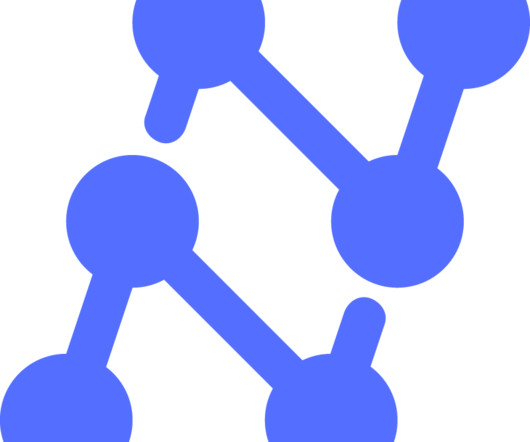
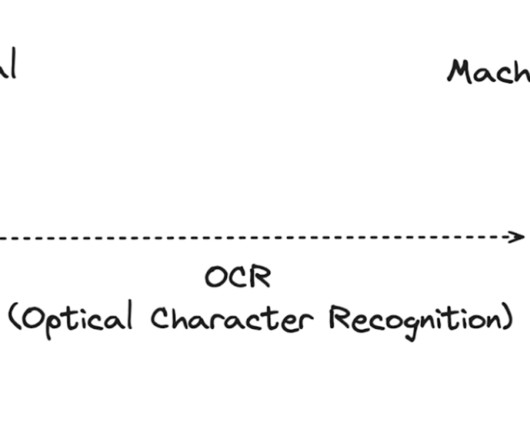


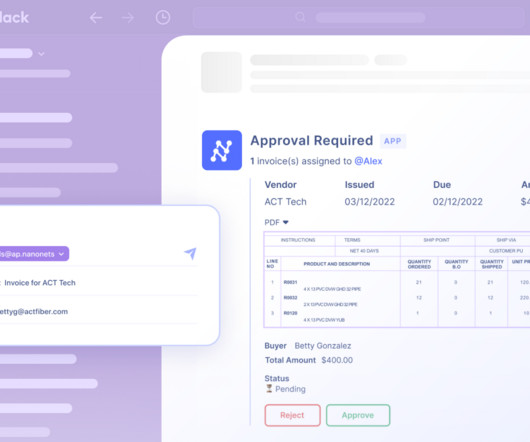
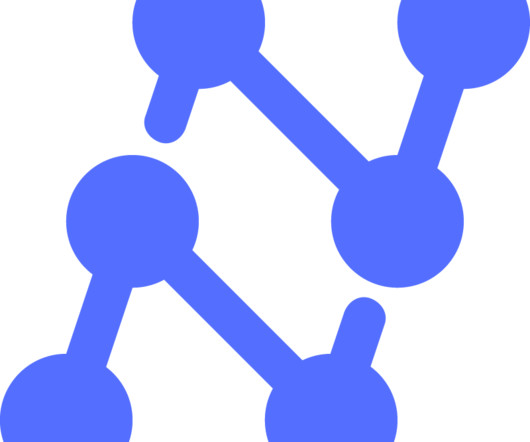





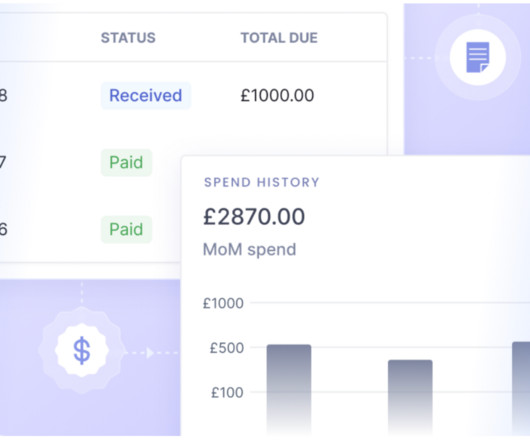






Let's personalize your content