How to Create Sales Orders on NetSuite using the API
Nanonets
OCTOBER 1, 2024
Setting up the NetSuite API Before you can start creating sales orders using the NetSuite API, you'll need to set up your account access and ensure proper authentication. Under the SuiteCloud tab, ensure that REST Web Services and Token-Based Authentication are enabled. Here's how you authenticate using OAuth 1.0:

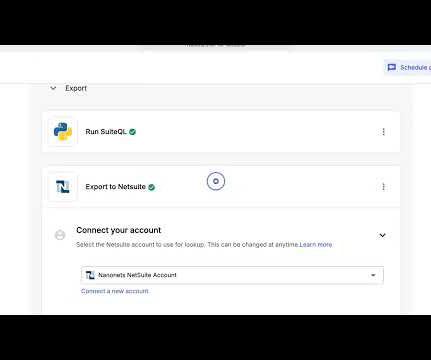

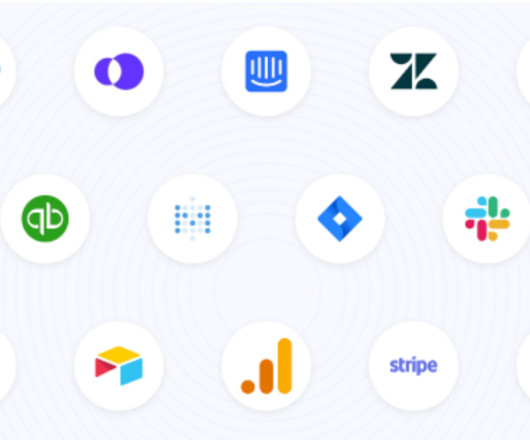








Let's personalize your content