Vendor reconciliation process in accounts payable
Nanonets
JUNE 19, 2024
What is the Vendor Reconciliation Process in Accounts Payable Vendor reconciliation is a critical practice in accounts payable to ensure the completeness and accuracy of vendor payments. Before making payments to vendors, it's essential to check that the vendor bills the company the correct amount.


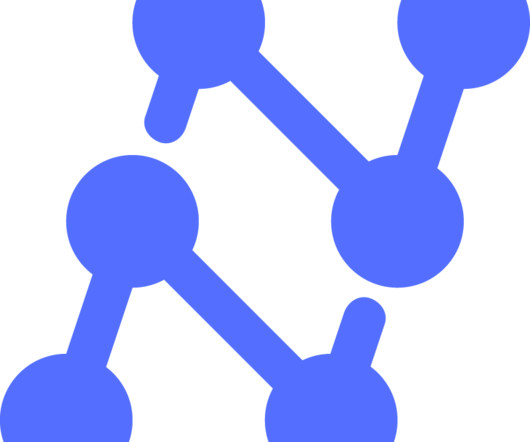
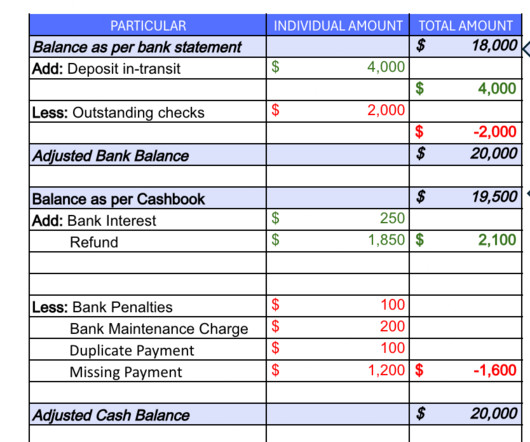

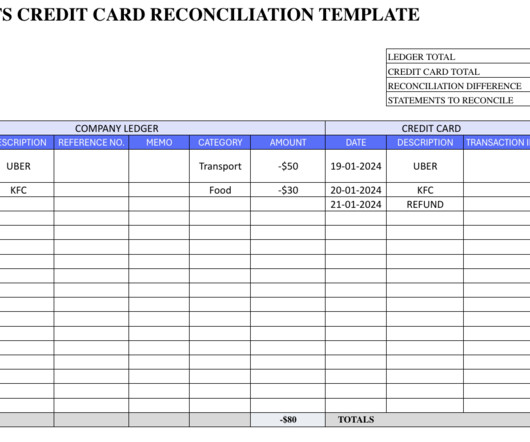
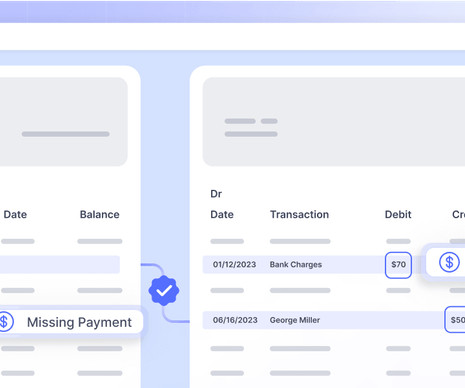
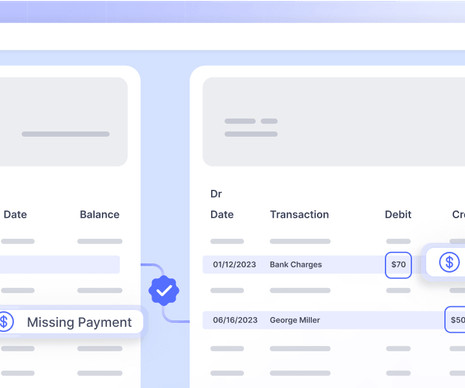
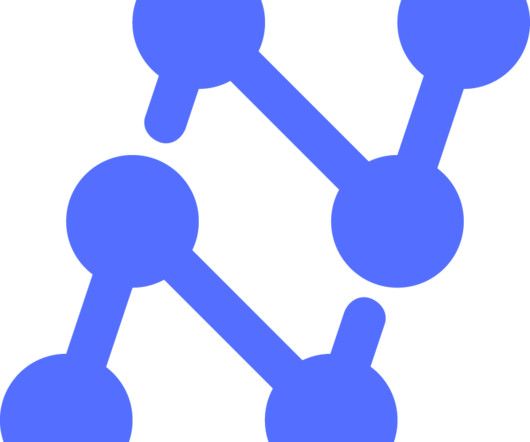

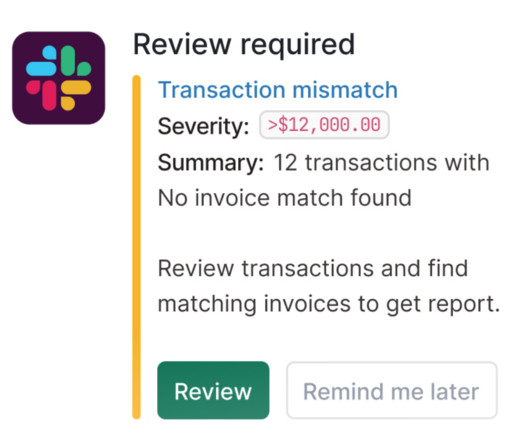

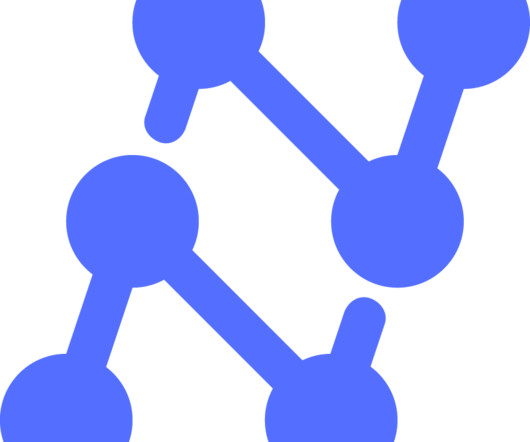

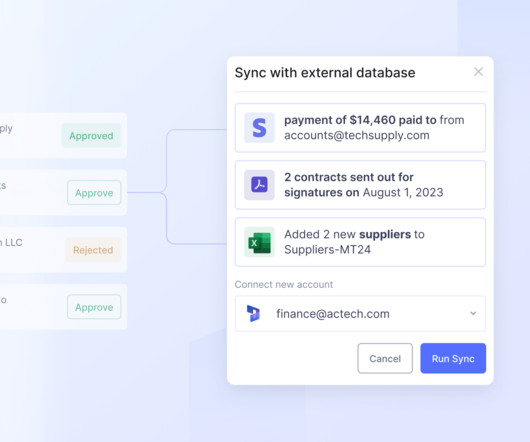

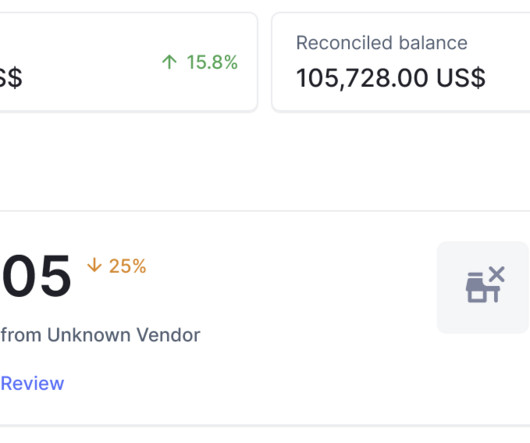


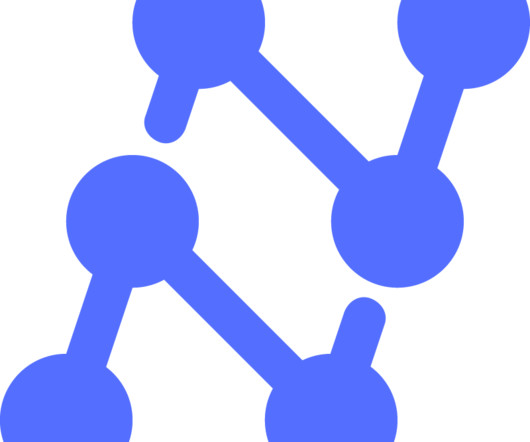



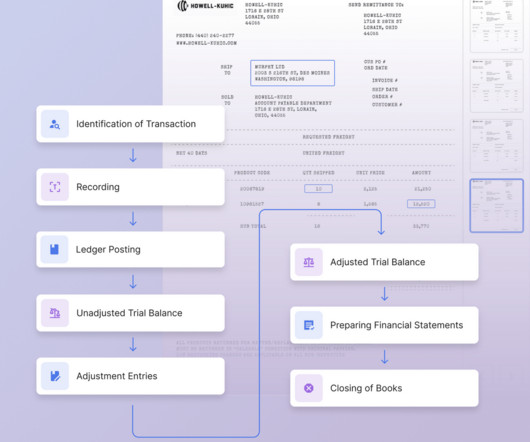

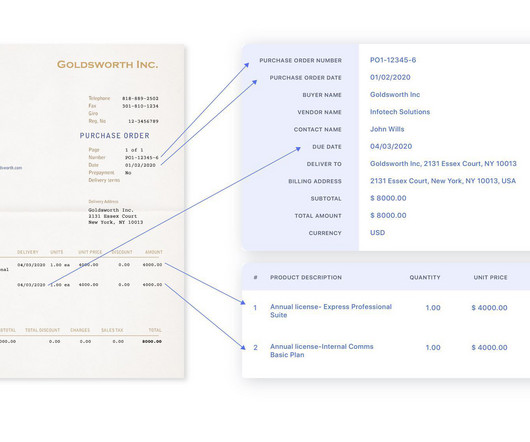
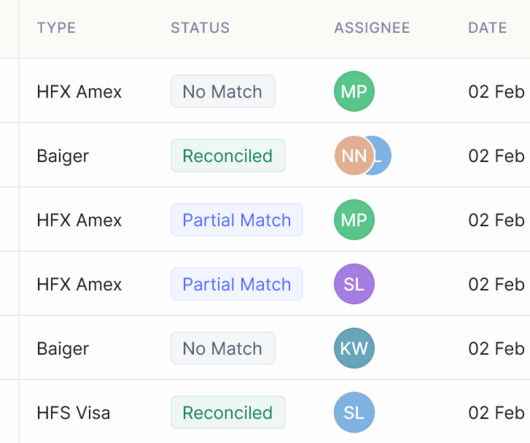





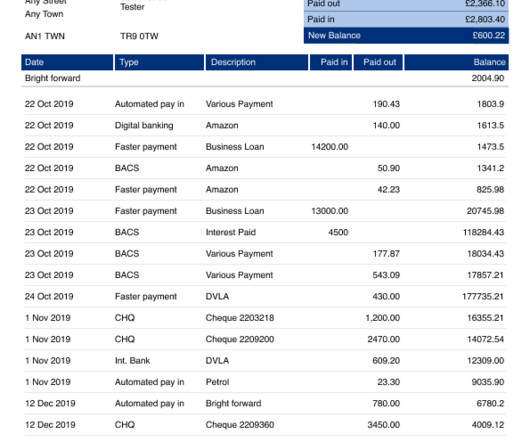









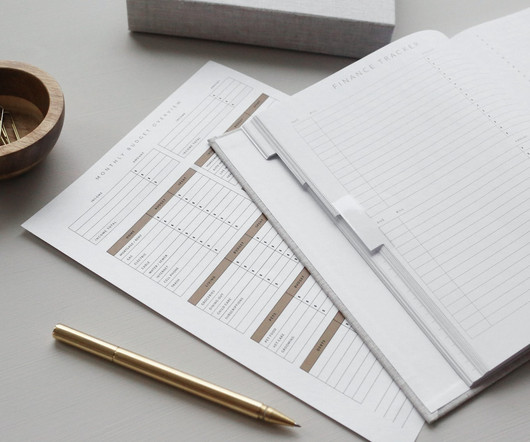







Let's personalize your content