AI document processing: The complete guide
Nanonets
AUGUST 23, 2023
AI-based document processing is transforming the way businesses handle paperwork. It is overhauling traditional data entry, approval systems, and document management. Most of us can relate to the frustration of sifting through complex documents, manually extracting data, or struggling with clunky document management systems.

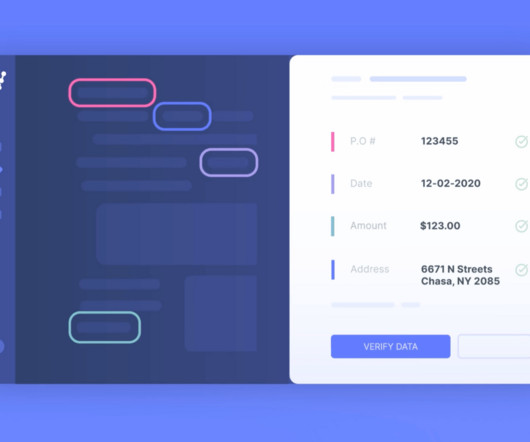




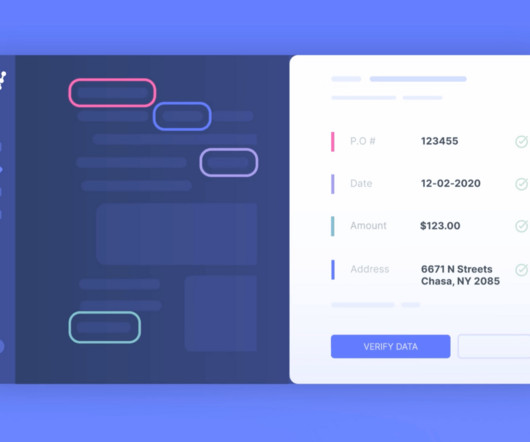
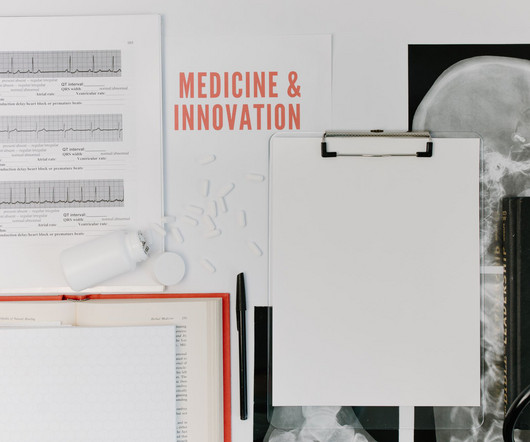



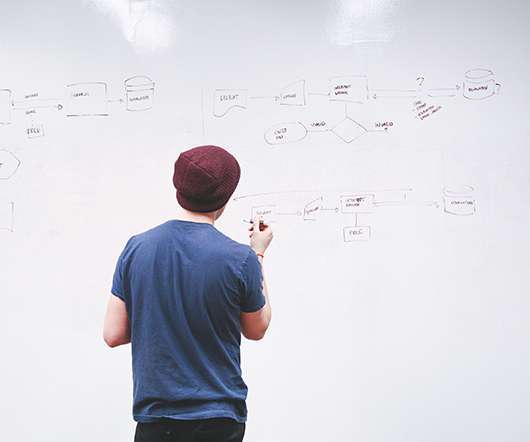


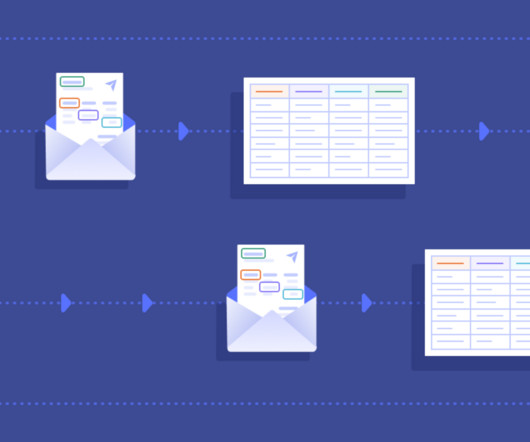



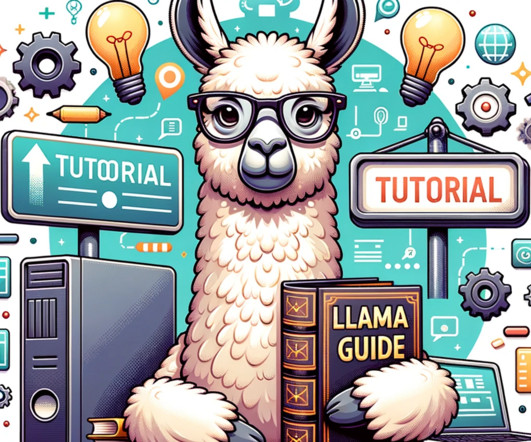




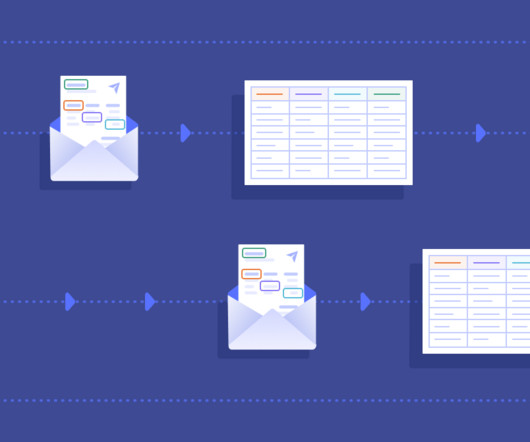





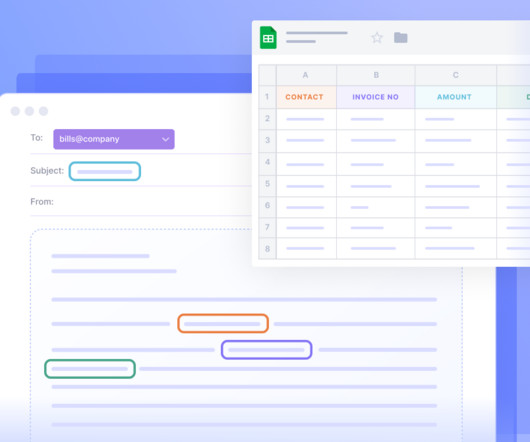



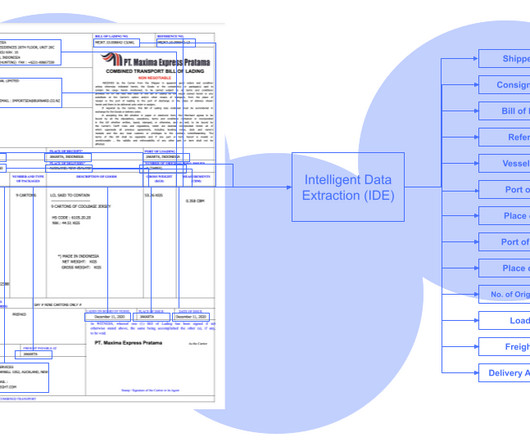


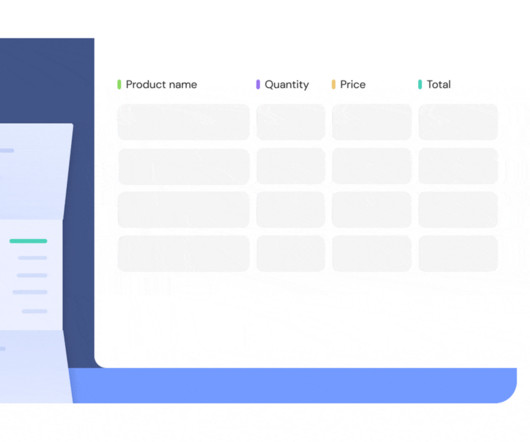


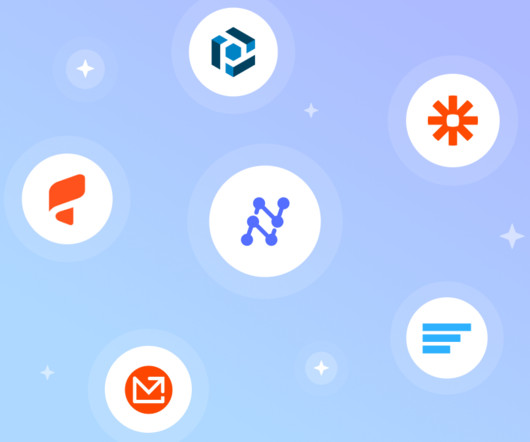

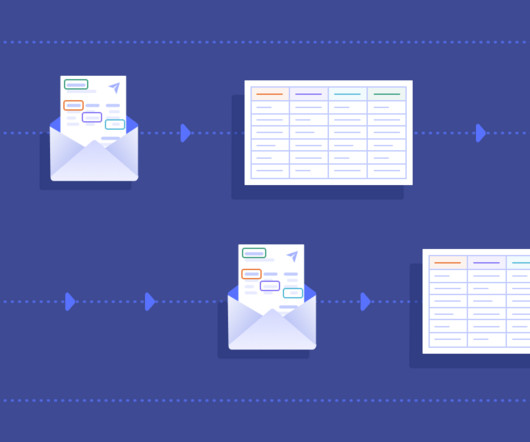


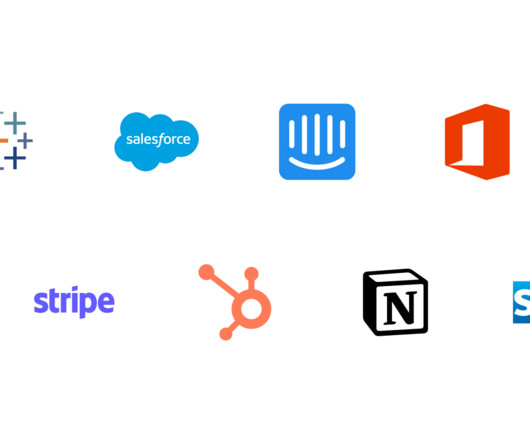






Let's personalize your content