How to edit scanned documents: 6 quick ways
Nanonets
MARCH 21, 2024
Scanning paper documents is an essential step in digitization. But what happens when you need to change those documents after scanning them? Whether it's redacting sensitive information, merging files, or converting formats, sometimes you may need to edit your scanned documents.

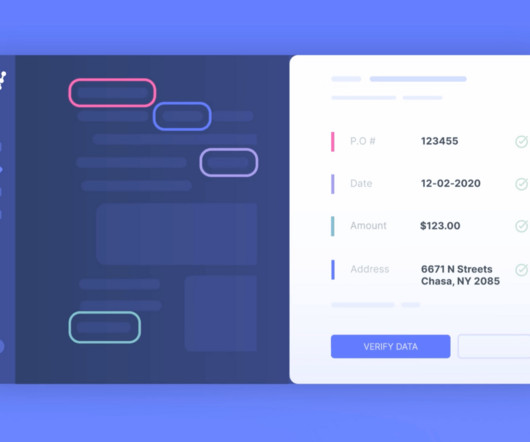
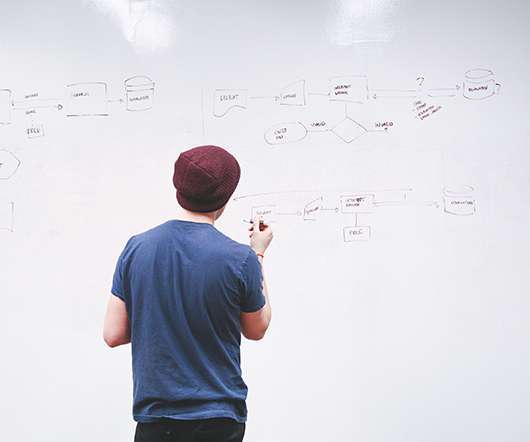


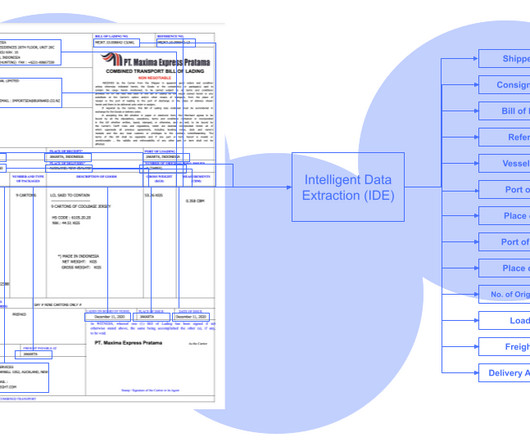


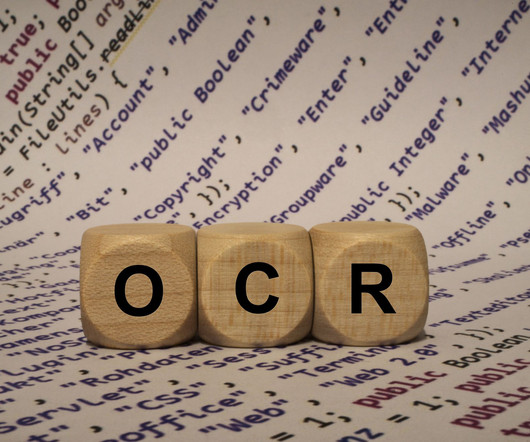
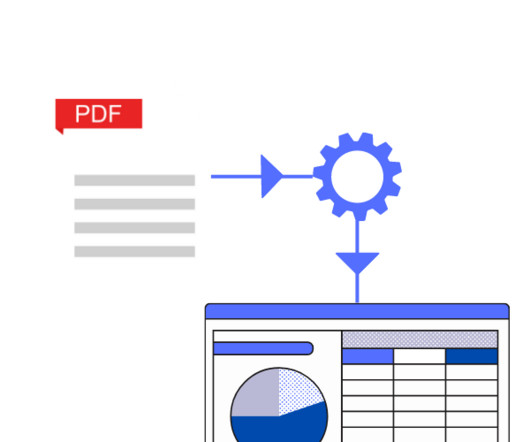


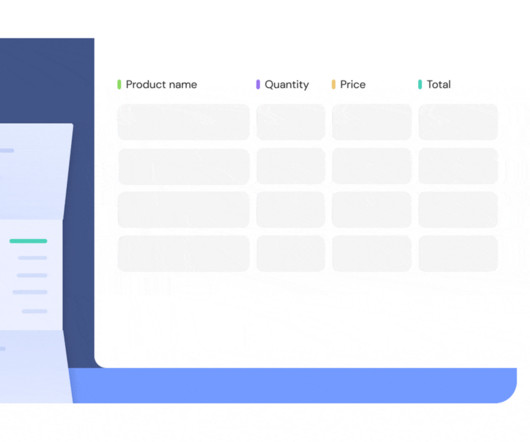


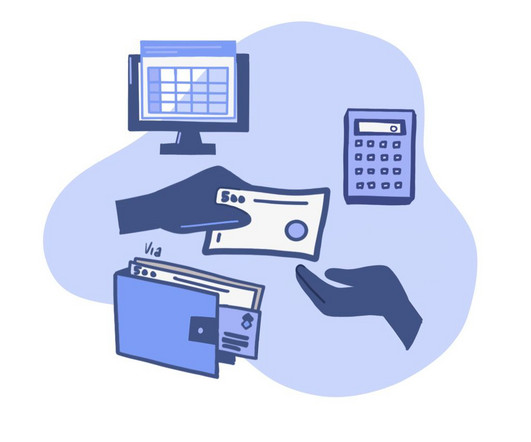
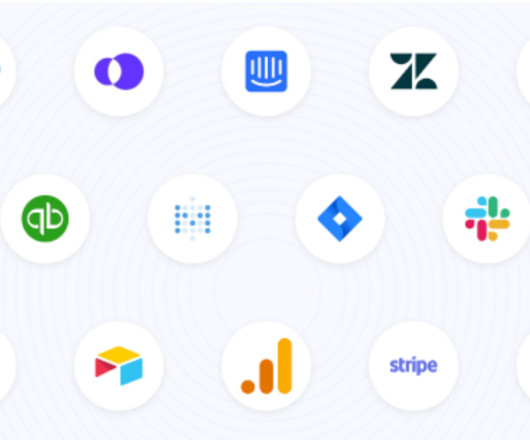











Let's personalize your content