How to extract text from an image
Nanonets
JULY 23, 2024
Click open the downloaded PDF file. Export clean structured data as XLS, CSV, or XML etc. or push data into your CRM, WMS, or database directly. Pick an appropriate image to PDF converter from Adobe Acrobat online - e.g. the JPG to PDF converter (supported image file types include JPG, PNG, BMP, and more).


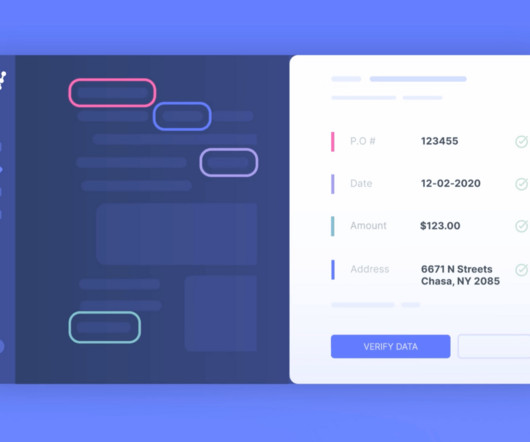

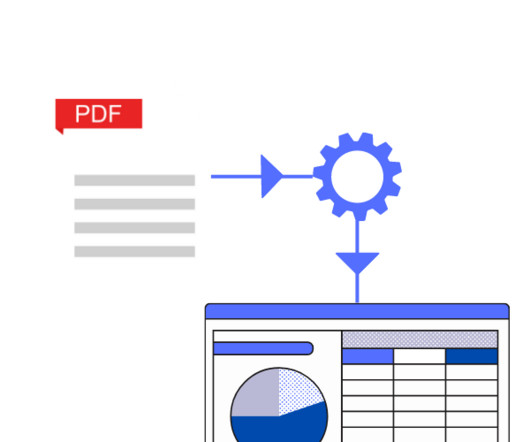








Let's personalize your content