How to Audit Bank Reconciliation?: A Complete Guide
Nanonets
APRIL 24, 2024
Audit Bank Reconciliation Guide Both internal and external accounting audits are essential parts of financial management as well as organizational risk management. A bank reconciliation audit is one such process that helps in identifying financial gaps or discrepancies. Looking out for a Reconciliation Software?

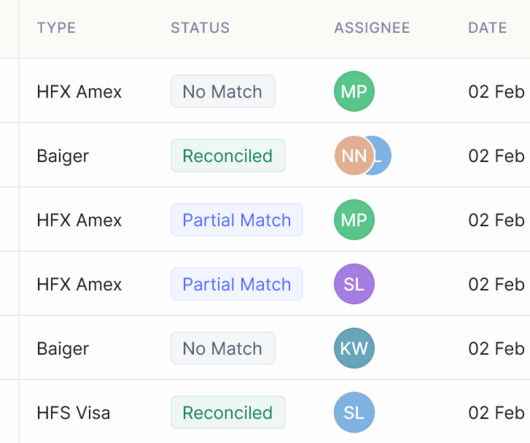
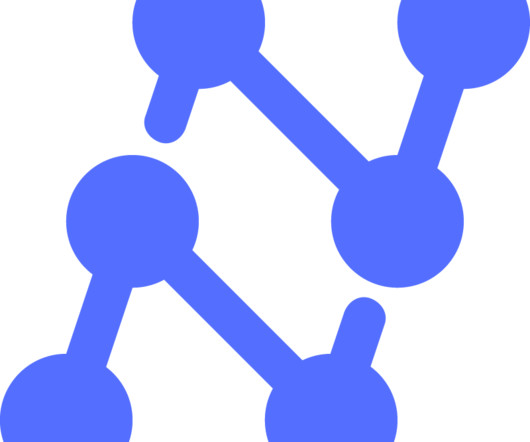


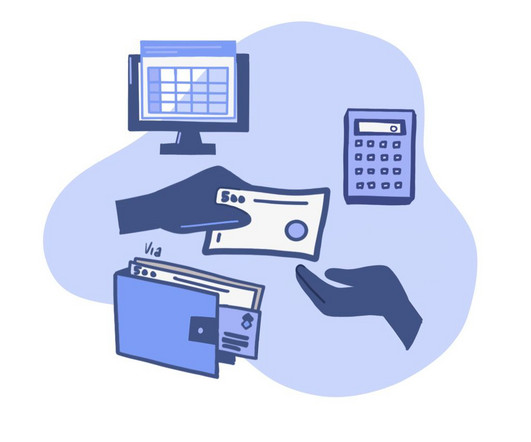


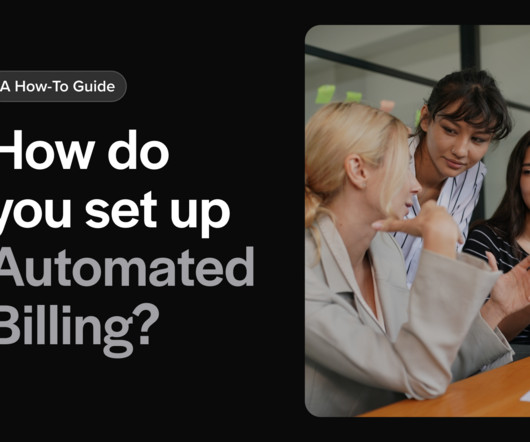









Let's personalize your content