How to convert PDF to XML for free?
Nanonets
JANUARY 9, 2024
Introduction XML stands for Extensible Markup Language and is one of the more popular formats in which data is stored and shared between systems and software. XML is a versatile coding language similar to HTML. Today, PDF documents are widely used across organizations. Looking to convert PDF to XML ?

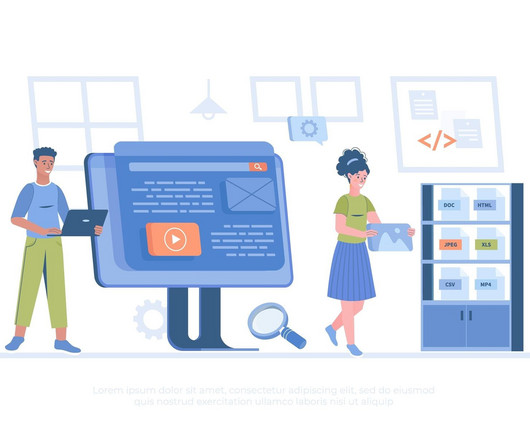



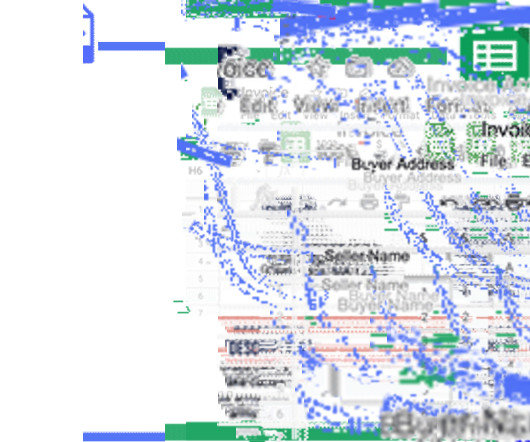




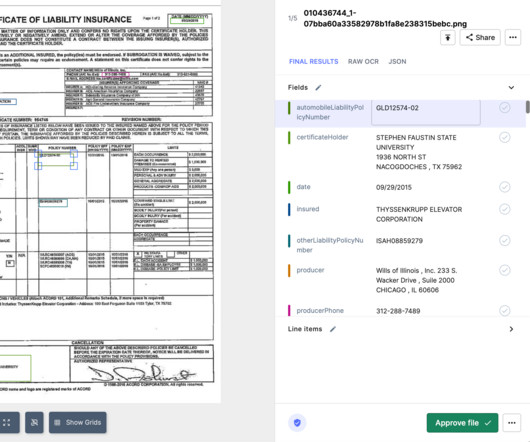






Let's personalize your content